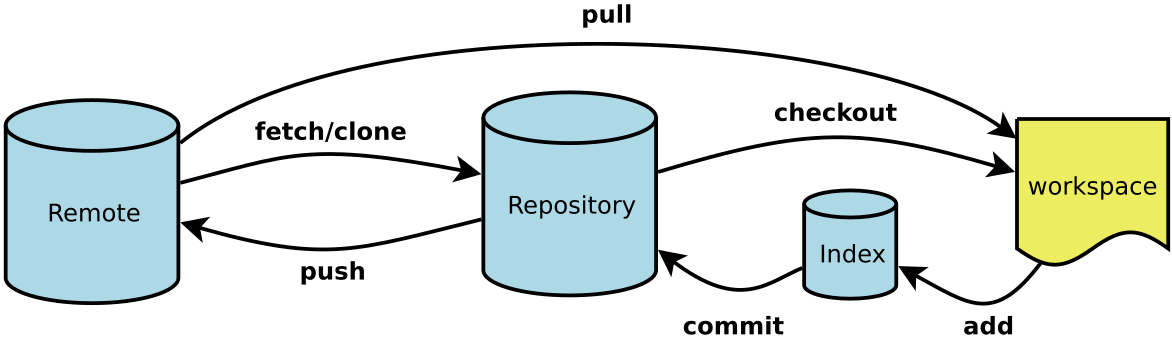git 有3个状态
工作区 -> 暂存区 -> 版本库
练习 git 网站
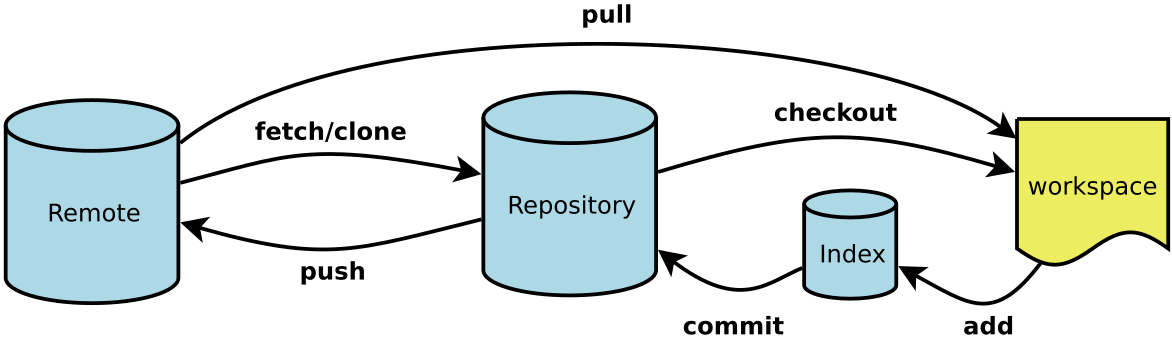
有一个head 指针指向 当前暂存区的节点, 如果我提交新代码到暂存区
就新增加一个节点,内容复制到新节点里面,并且将 head 指向这个新节点

工作区 -> git add . -> 暂存区 –> git commit –> 版本库
1
2
3
4
5
6
7
8
9
10
11
12
13
14
15
16
17
18
19
20
21
22
23
24
25
26
27
28
29
30
31
32
33
34
35
36
37
38
39
40
41
42
43
44
45
46
|
git log
# git log 查看日志
git reset --hard HEAD^
git reset --hard HEAD~
# 都表示回退一个版本
git reset --hard HEAD^^
# 回退2个版本
git reset --hard 版本号
# 回退特定版本
git reset --hard HEAD~10
# 回退10个版本
git reflog
# 查看 head 指针的移动历史
git diff file_
# 查看 file_文件相对于暂存区修改了哪些内容
# 将所有的修改全部撤回
git restore
# git restore 是将相对于工作区对于暂存区的修改全部删除掉
git branch branch_name
# 创建一个新分支
git checkout branch_name
# 切换到这个分支
git stash
# 将工作区和暂存区中尚未提交的修改存入栈中
git stash apply
# 将栈顶存储的修改回复到当前分支,但是不删除栈顶元素
git stash drop
# 删除栈顶的修改
git stash pop
# 将栈顶存储的修改回复到当前分支,同时删除栈顶元素
git stash list
# 查看 栈中所有元素
git merge brach_name
# 将branch_name 合并到当前的分支上
git push -u origin branch_name
# 第一次要加 -u
|
git restore命令
参考文档
删除云端分支
1
2
3
4
5
|
git push -d dev3
# 删除 远程仓库的 dev3
git branch -d dev5
# 删除本地 dev5分支
|
2.5. 分支
1
2
3
4
5
6
7
8
9
10
11
12
13
14
15
16
17
18
19
20
21
22
23
24
25
26
27
28
29
|
# 列出所有本地分支
$ git branch
# 列出所有远程分支
$ git branch -r
# 列出所有本地分支和远程分支
$ git branch -a
# 新建一个分支,但依然停留在当前分支
$ git branch [branch-name]
# 新建一个分支,并切换到该分支
$ git checkout -b [branch]
# 新建一个分支,指向指定commit
$ git branch [branch] [commit]
# 新建一个分支,与指定的远程分支建立追踪关系
$ git branch --track [branch] [remote-branch]
# 切换到指定分支,并更新工作区
$ git checkout [branch-name]
# 切换到上一个分支
$ git checkout -
# 建立追踪关系,在现有分支与指定的远程分支之间
$ git branch --set-upstream [branch] [remote-branch]
# 合并指定分支到当前分支
$ git merge [branch]
# 选择一个commit,合并进当前分支
$ git cherry-pick [commit]
# 删除分支
$ git branch -d [branch-name]
# 删除远程分支
$ git push origin --delete [branch-name]
$ git branch -dr [remote/branch]
|
2.6. 标签
1
2
3
4
5
6
7
8
9
10
11
12
13
14
15
16
17
18
|
# 列出所有tag
$ git tag
# 新建一个tag在当前commit
$ git tag [tag]
# 新建一个tag在指定commit
$ git tag [tag] [commit]
# 删除本地tag
$ git tag -d [tag]
# 删除远程tag
$ git push origin :refs/tags/[tagName]
# 查看tag信息
$ git show [tag]
# 提交指定tag
$ git push [remote] [tag]
# 提交所有tag
$ git push [remote] --tags
# 新建一个分支,指向某个tag
$ git checkout -b [branch] [tag]
|
2.7. 查看信息
1
2
3
4
5
6
7
8
9
10
11
12
13
14
15
16
17
18
19
20
21
22
23
24
25
26
27
28
29
30
31
32
33
34
35
36
37
38
39
40
41
|
# 显示有变更的文件
$ git status
# 显示当前分支的版本历史
$ git log
# 显示commit历史,以及每次commit发生变更的文件
$ git log --stat
# 搜索提交历史,根据关键词
$ git log -S [keyword]
# 显示某个commit之后的所有变动,每个commit占据一行
$ git log [tag] HEAD --pretty=format:%s
# 显示某个commit之后的所有变动,其"提交说明"必须符合搜索条件
$ git log [tag] HEAD --grep feature
# 显示某个文件的版本历史,包括文件改名
$ git log --follow [file]
$ git whatchanged [file]
# 显示指定文件相关的每一次diff
$ git log -p [file]
# 显示过去5次提交
$ git log -5 --pretty --oneline
# 显示所有提交过的用户,按提交次数排序
$ git shortlog -sn
# 显示指定文件是什么人在什么时间修改过
$ git blame [file]
# 显示暂存区和工作区的差异
$ git diff
# 显示暂存区和上一个commit的差异
$ git diff --cached [file]
# 显示工作区与当前分支最新commit之间的差异
$ git diff HEAD
# 显示两次提交之间的差异
$ git diff [first-branch]...[second-branch]
# 显示今天你写了多少行代码
$ git diff --shortstat "@{0 day ago}"
# 显示某次提交的元数据和内容变化
$ git show [commit]
# 显示某次提交发生变化的文件
$ git show --name-only [commit]
# 显示某次提交时,某个文件的内容
$ git show [commit]:[filename]
# 显示当前分支的最近几次提交
$ git reflog
|
2.8. 远程同步
1
2
3
4
5
6
7
8
9
10
11
12
13
14
15
16
|
# 下载远程仓库的所有变动
$ git fetch [remote]
# 显示所有远程仓库
$ git remote -v
# 显示某个远程仓库的信息
$ git remote show [remote]
# 增加一个新的远程仓库,并命名
$ git remote add [shortname] [url]
# 取回远程仓库的变化,并与本地分支合并
$ git pull [remote] [branch]
# 上传本地指定分支到远程仓库
$ git push [remote] [branch]
# 强行推送当前分支到远程仓库,即使有冲突
$ git push [remote] --force
# 推送所有分支到远程仓库
$ git push [remote] --all
|
2.9. 撤销
1
2
3
4
5
6
7
8
9
10
11
12
13
14
15
16
17
18
19
20
21
22
|
# 恢复暂存区的指定文件到工作区
$ git checkout [file]
# 恢复某个commit的指定文件到暂存区和工作区
$ git checkout [commit] [file]
# 恢复暂存区的所有文件到工作区
$ git checkout .
# 重置暂存区的指定文件,与上一次commit保持一致,但工作区不变
$ git reset [file]
# 重置暂存区与工作区,与上一次commit保持一致
$ git reset --hard
# 重置当前分支的指针为指定commit,同时重置暂存区,但工作区不变
$ git reset [commit]
# 重置当前分支的HEAD为指定commit,同时重置暂存区和工作区,与指定commit一致
$ git reset --hard [commit]
# 重置当前HEAD为指定commit,但保持暂存区和工作区不变
$ git reset --keep [commit]
# 新建一个commit,用来撤销指定commit
# 后者的所有变化都将被前者抵消,并且应用到当前分支
$ git revert [commit]
# 暂时将未提交的变化移除,稍后再移入
$ git stash
$ git stash pop
|
2.10. 其他
1
2
3
4
5
6
|
# 生成一个可供发布的压缩包
$ git archive
# 设置换行符为LF
git config --global core.autocrlf false
#拒绝提交包含混合换行符的文件
git config --global core.safecrlf true
|
参考文章:
. Git常用命令
| 分类 |
子类 |
git command |
zsh alias |
| 分支 |
查看当前分支 |
git branch |
gb |
|
创建新分支,仍停留在当前分支 |
git branch |
|
|
创建并切换到新分支 |
git checkout -b |
gcb |
|
切换分支 |
git checkout |
|
|
合并分支 |
git checkout #切换到要合并的分支git merge –no-ff #合并指定分支到当前分支 |
|
| 提交 |
查看状态 |
git status |
gst |
|
查看修改部分 |
git diff –color |
gd |
|
添加文件到暂存区 |
git add –all |
|
|
提交本地仓库 |
git commit -m “” |
|
|
推送到指定分支 |
git push -u origin |
|
|
查看提交日志 |
git log |
- |
3、执行脚本
1
2
3
|
chmod +x rename.sh
sh rename.sh
|
4、查看新 Git 历史有没有错误。
1
2
|
#可以看到提交记录的用户信息已经修改为新的用户信息
git log
|
5、确认提交内容,重新提交(可以先把rename.sh移除掉)
1
|
git push --force --tags origin 'refs/heads/*'
|
7. 撤销已经push的提交
1
2
3
4
|
# 本地仓库回退到某一版本
git reset -hard <commit-id>
# 强制 PUSH,此时远程分支已经恢复成指定的 commit 了
git push origin master --force
|
restore
1
2
3
4
5
6
7
8
9
|
git add .
git status
# 查看命令,发现 有 exe 文件
git restore --staged *.exe
# 撤销 .exe 文件的提交
# 我们使用git restore --staged 将.gitognore 文件存暂存区撤出
git commit -m'update'
git push
|